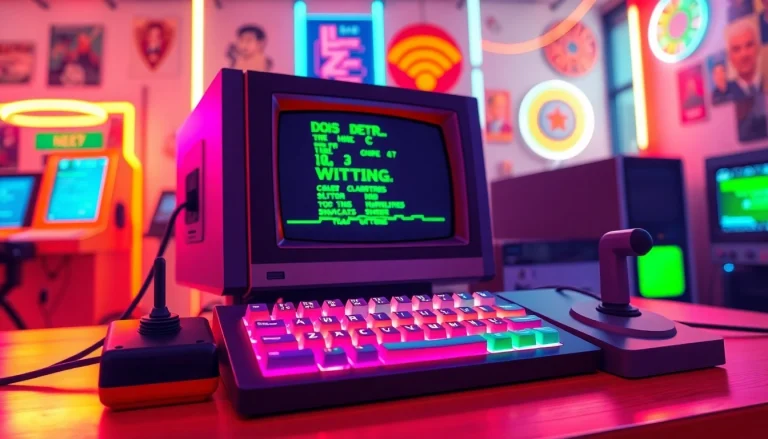Understanding dos games download
In recent years, there has been a revival of interest in retro gaming, particularly with the emergence of dos games download options. This resurgence sheds light on a fascinating gaming era that dates back to the 1980s and 1990s. DOS (Disk Operating System) played a pivotal role in shaping the gaming landscape, providing a platform for countless beloved titles. In this article, we delve into the world of DOS games, exploring their genres, their enduring appeal, the means to download them safely, and much more.
What are DOS games?
DOS games are video games that were developed for the MS-DOS operating system, which was widely used in personal computers during the late 20th century. While these games might seem archaic compared to today’s high-definition graphics and immersive gameplay, they are cherished by many for their simplicity and nostalgic value. Titles such as “Doom”, “Commander Keen”, and “Prince of Persia” not only defined a generation but also laid the groundwork for future gaming innovations. These games typically feature 2D graphics, pixel art, and straightforward gameplay mechanics, capturing the essence of early gaming.
Popular genres of DOS games
The genres of DOS games are as diverse as the players themselves. Each genre offers a unique gameplay experience, contributing to the rich tapestry of retro gaming. Below are some of the most popular genres:
- Adventure: Adventure games on DOS often include point-and-click mechanics, puzzles, and intricate storytelling. Titles like “Monkey Island” and “King’s Quest” are perfect examples of how narrative and gameplay intertwine.
- Action: Action games typically focus on fast-paced gameplay. “Doom” revolutionized the first-person shooter genre, while titles like “Bubsy” showcased platforming elements.
- Strategy: Strategy games challenge players to think critically about resource management and tactics. “Civilization” and “Dune II” set the bar high for strategy games in the DOS era.
- Role-Playing Games (RPGs): DOS RPGs often feature character development and expansive worlds to explore. “Ultima” and “Wizardry” series highlight the immersive possibilities of this genre.
- Simulation: Simulation games let players manage everything from building cities to flying planes. Titles like “SimCity” and “Microsoft Flight Simulator” are classic examples.
The appeal of retro gaming
The appeal of retro gaming, particularly DOS games, lies in their simplicity, challenge, and nostalgia. For many, these games represent the formative years of gaming culture—an era when gameplay and story were often prioritized over graphics. Moreover, the retro gaming community embraces this history, sharing tips for gameplay, providing resources for downloads, and fostering an environment of exploration. Retro gaming is a unique bridge connecting different generations of players, inviting newcomers to appreciate classics while allowing seasoned players to relive fond memories.
How to safely download DOS games
As interest in DOS games grows, so too does the need for safe and reliable sources to download these classics. Here, we provide a comprehensive guide on how to navigate the complex landscape of downloading DOS games while avoiding potential pitfalls.
Identifying trustworthy download sources
When it comes to downloading DOS games, it’s crucial to differentiate between legitimate sources and malware-laden websites. Here are some tips for identifying trustworthy download sources:
- Research the website: Explore user reviews and community forums to gauge the legitimacy of a site that offers DOS games.
- Check for HTTPS: Reliable websites should use HTTPS as a security measure. Look for a padlock icon in the address bar.
- Examine game licenses: Freeware and abandonware are common in the DOS gaming scene. Be sure to check the licensing status of a game to ensure it’s legal to download.
- Community recommendations: Participating in retro gaming forums or subreddits can yield valuable recommendations for safe download sites.
Downloading free and abandonware DOS games
Many DOS games are classified as abandonware—software that is no longer sold or supported by its creators. While the legality of abandonware can be a gray area, many gamers choose to download these games as they are often difficult to obtain otherwise. Websites offer extensive libraries of abandonware DOS games, allowing enthusiasts to download classics for free. However, it’s always advisable to verify the status of these games before downloading to avoid any legal repercussions.
Tips for avoiding malware
Downloading games poses inherent risks, but there are proactive steps players can take to minimize malware threats:
- Install antivirus software: Keep your device secure by utilizing reputable antivirus software that scans files before you open them.
- Use virtual machines: Running DOS games on a virtual machine can keep your primary system protected from potential malware.
- Avoid unknown sources: Stick to well-known and credible sites recommended by the gaming community.
Setting Up Your System for dos games download
Once you have safely downloaded your desired DOS games, the next step is to ensure that your system can run them effectively. Here’s how to set up your environment for a seamless gaming experience.
Choosing the right emulator
Most modern systems cannot run DOS applications natively. Therefore, choosing the right emulator is essential for playing DOS games on contemporary hardware. One of the most popular emulators is DOSBox, designed specifically for running DOS games. You may also come across alternatives like vDOS or DOSBox-X. When selecting an emulator, consider factors such as ease of use, compatibility with specific games, and community support.
Configuring DOSBox for optimal performance
After installing DOSBox, you’ll need to configure it properly to enhance performance. Here are steps to optimize your DOSBox experience:
- Modify the configuration file: Adjust settings such as fullscreen, CPU cycles, and memory allocation to align with the requirements of your specific game.
- Mount your game directory: Use DOSBox commands to mount the directory where your game files are stored, enabling the emulator to access the game files.
- Adjust sound settings: Experiment with sound settings within DOSBox to ensure audio works smoothly, especially for games that rely heavily on sound elements.
Adjusting settings for different game types
Different DOS games may require varied configurations for optimal performance. For example, some action games might benefit from a higher CPU cycle setting, while adventure games might require less resource allocation. Understanding the nuances of each game allows for tailored adjustments that can improve the gaming experience.
Playing DOS games on modern hardware
With the right setup, playing DOS games on modern hardware is not only possible but also enjoyable. Below are some practical tips to maximize your gameplay.
Essential software for compatibility
Aside from DOSBox, several other software solutions can enhance compatibility and improve gameplay experiences. Some of these include:
- Compatibility Layers: Programs like Wine can help run DOS games on Linux-based systems, offering greater flexibility for users.
- Graphic Enhancement Tools: Use tools like D-Fend Reloaded that provide a user-friendly interface for managing your DOSBox configurations and game settings.
- Patch and Update Fixes: Some DOS games may require patches or tweaks to run properly on modern hardware. Community forums often provide these updates.
Common issues and troubleshooting tips
While playing DOS games can be rewarding, you might encounter specific challenges. Here are some common issues along with troubleshooting tips:
- Game fails to launch: Ensure that the game files are correctly mounted in DOSBox and that you’re using the right command to launch the game.
- Graphics are distorted: Alter the video output settings in DOSBox to achieve the best visual experience.
- Audio issues: If sounds are missing, check the sound card configuration in DOSBox or increase the cycles allocated to DOSBox.
Maximizing your gaming experience
To further enrich your DOS gaming experience, consider engaging with communities dedicated to retro games. Online forums, social media groups, and streaming platforms provide vast resources, such as gameplay walkthroughs, fan-created mods, and in-depth discussions that can enhance your understanding and enjoyment of DOS games.
Expanding your DOS gaming collection
As a retro gaming enthusiast, expanding your DOS gaming collection can be immensely fulfilling. Here are actionable steps to help grow your library.
Where to find DOS game recommendations
Discovering new DOS games often involves tapping into various online communities. Websites dedicated to retro games typically showcase curated lists, user reviews, and recommendations that assist players in finding hidden gems and classics to add to their collection. Additionally, gaming blogs and YouTube channels focused on retro gaming can provide insights into the best titles worth exploring.
Participating in gaming communities
Active participation in gaming communities enhances your experience as you exchange ideas, share game recommendations, and get assistance with technical challenges. Websites, forums, and social media groups focused on retro gaming often have dedicated threads for DOS discussions, where you can engage with others who share your passion.
Creating a retro gaming archive
Building a personal archive of DOS games allows you to categorize and preserve your collection. Utilize software solutions that help organize and manage your downloads, ensuring you always have easy access to your favorite titles. Furthermore, consider cataloging any physical copies (if available) to celebrate the tangible aspect of your collection.
By embracing the world of DOS games through safe download practices, optimal configurations, and community involvement, you can unlock a vast realm of gaming history. Whether you’re revisiting beloved classics or discovering new titles, the excitement and enjoyment of retro gaming await you.