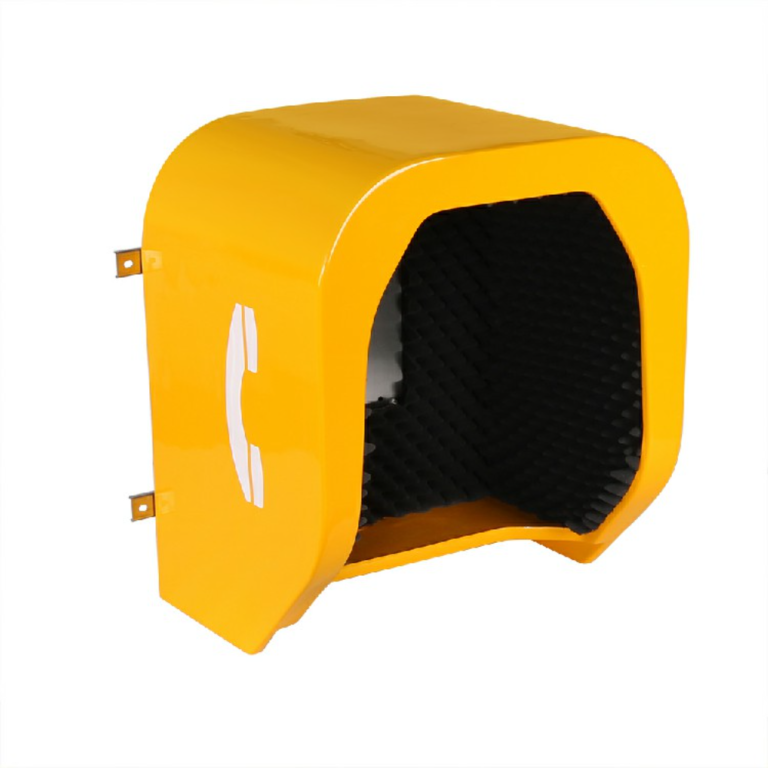Understanding the Importance of a Website Chatbot
In today’s fast-paced digital landscape, businesses are constantly seeking innovative ways to enhance customer engagement and streamline operations. A key solution that has gained popularity is the website chatbot. These automated tools simulate conversation with users, making it easier for businesses to manage customer inquiries, provide real-time support, and improve overall user experience. By understanding the nuances behind website chatbots, businesses can leverage their potential effectively.
What is a Website Chatbot?
A website chatbot is a software application designed to conduct an online chat conversation through text or voice interactions. They can be programmed to perform various functions, from simple question-answer sessions to complex dialogues involving multi-step processes. Typically integrated with a company’s website, chatbots utilize natural language processing (NLP) and machine learning algorithms to interpret user input and respond appropriately.
Benefits of Implementing a Website Chatbot
- 24/7 Availability: Unlike human agents, chatbots can operate round the clock, ensuring that customer queries are addressed at any time.
- Cost Efficiency: By automating responses to frequently asked questions, businesses can save on staffing costs while still delivering excellent customer service.
- Scalability: Chatbots can handle multiple conversations simultaneously, allowing businesses to scale their customer service without proportional increases in labor.
- Consistent Responses: Automated responses ensure that customers receive the same accurate information each time they interact with the bot, enhancing trust and satisfaction.
- Lead Generation: By engaging users on the website, chatbots can capture leads through conversations, quizzes, or surveys, funneling potential customers into the sales pipeline.
Common Use Cases for Website Chatbots
Website chatbots can be utilized in various sectors and for a multitude of tasks:
- Customer Support: Answering frequently asked questions and providing technical support.
- Sales Assistance: Guiding users through product selection and assisting with purchasing decisions.
- Appointment Scheduling: Allowing users to book appointments directly through the site.
- Feedback Collection: Collecting customer feedback and conducting surveys post-purchase.
- Onboarding: Helping new users navigate your services or products efficiently.
How to Choose the Right Website Chatbot for Your Business
Identifying Your Business Needs
The first step in selecting a chatbot solution is to pinpoint your specific business requirements. Consider the following factors:
- Type of Interactions: Determine whether you need a chatbot for basic Q&A, complex transactional support, or both.
- Target Audience: Understand the demographics of your users to tailor the chatbot’s tone and functionality appropriately.
- Integration Needs: Assess which platforms or software—such as CRM systems, e-commerce platforms, or analytics tools—need to be integrated with the chatbot.
Evaluating Features and Integrations
When assessing chatbot platforms, consider the features that will be most beneficial for your business. Look for:
- Customizable Templates: Ensure that the bot can be customized to fit your brand’s voice and visual identity.
- Machine Learning and NLP Capabilities: Advanced understanding of user intent enhances conversation quality.
- Multi-Channel Support: Ability to deploy chats across various platforms, including websites, social media, and messaging apps.
- Analytics and Reporting: Features that provide insights into user interactions, engagement rates, and conversion statistics.
Comparing Pricing Options
Pricing for chatbot solutions can vary significantly based on features and service levels. When comparing options, be sure to:
- Review Tiered Pricing: Many platforms offer tiered subscription models depending on usage and features.
- Consider Long-Term Costs: Factor in maintenance, updates, and potential scaling costs as your business grows.
- Look for Free Trials: Take advantage of free trials to assess performance before committing financially.
Best Practices for Implementing a Website Chatbot
Designing User-Friendly Chatbot Interfaces
Creating a user-friendly interface is crucial for ensuring a smooth interaction between the customer and the chatbot. Best practices include:
- Intuitive Design: The layout should be simple, with clear entry points for users to start conversations.
- Personalization: Use user data to personalize greetings and responses, which can enhance engagement and satisfaction.
- Clear Instructions: Offer guidance on how users can interact with the bot to set realistic expectations.
Creating Engaging Conversational Flows
The manner in which your chatbot communicates will significantly impact user experience. To enhance conversational flows:
- Use Natural Language: Train the chatbot to understand and use terms and phrases that are common to your target audience.
- Limit Options: Provide users with concise options to streamline responses, avoiding overwhelming them with choices.
- Implement Contextual Varieties: Incorporate context-aware responses that adapt based on previous interactions.
Utilizing Analytics for Performance Optimization
Analytics play a vital role in refining chatbot interaction and effectiveness. To optimize performance:
- Monitor Engagement Rates: Track how often users engage with the chatbot and identify points of friction in conversations.
- Analyze Drop-off Points: Understand where users abandon conversations to troubleshoot and enhance flows.
- Test and Iterate: Regular A/B testing of different scripts, answers, and flows can uncover ways to enhance performance.
Real-World Examples of Successful Website Chatbots
Case Study: E-commerce Chatbot Implementation
Many e-commerce brands have successfully integrated chatbots into their websites to improve sales and customer support. For example, an online clothing retailer utilized a chatbot to assist customers with size guides, product recommendations, and order statuses. As a result, their conversion rates increased by 30%, and customer inquiries were resolved 50% faster than previous methods.
Case Study: Service Industry Chatbot Success
A service-based business, specifically a beauty salon, implemented a chatbot that allows customers to schedule appointments directly through their website. The chatbot is programmed to handle cancellation requests and reminders. The salon reported a 40% decrease in missed appointments and an increase in customer satisfaction ratings.
Lessons Learned from Chatbot Deployments
Despite the success stories, implementing chatbots can come with challenges. Businesses should pay attention to the following lessons learned:
- Flexibility: Be prepared to adapt the chatbot’s strategies based on user feedback and changing business needs.
- User Education: Educate customers on the chatbot’s capabilities and limitations to set realistic expectations.
- Human Override: Always allow users an option to connect with a human agent for complex issues to avoid frustration.
Measuring the Impact of Your Website Chatbot
Key Performance Indicators to Track
To assess the effectiveness of your website chatbot, focus on several key performance indicators (KPIs):
- Response Time: Measure how quickly the chatbot replies to user inquiries.
- Conversation Completion Rate: Evaluate the percentage of conversations that resulted in a successful user outcome.
- User Retention: Track how many users return to interact with the bot over time, indicating satisfaction.
- Lead Conversion Rates: Assess how effectively the chatbot is turning interactions into tangible business actions.
Tools for Analytics and Reporting
Utilizing the right tools can significantly enhance your ability to measure chatbot performance. Some recommended tools include:
- Google Analytics: Track user interactions on your website and how they relate to chatbot engagement.
- Chatbot Analytics Software: Many bot platforms provide integrated analytics that track user behavior and conversation patterns.
- A/B Testing Tools: Use tools like Optimizely or Google Optimize to test different variations of your chatbot conversations.
Continuous Improvement Strategies
Chatbot capabilities should evolve continuously. Consider these strategies for continuous improvement:
- User Feedback Loops: Regularly solicit feedback from users regarding their experience and use this data for refinement.
- Regular Updates: Periodically update the bot’s knowledge base to ensure it reflects the latest company offerings and policies.
- Staff Training: Train your staff to interact with the chatbot’s platform effectively, allowing them to suggest improvements based on user interactions.